If you’re a photographer with a Showit website but no idea how to set up SEO, you’re not alone. These Showit SEO tips for photographers will help you rank on Google and attract dream clients.
The good news? SEO doesn’t have to be overwhelming. With a few intentional tweaks, your Showit site can start ranking on Google and attracting your dream clients.
In this post, we’re breaking down 5 simple Showit SEO tips every photographer should know in 2026 — the exact strategies we use when designing high-end, strategic websites for our clients at Elle & Elle Design Co.
Prefer to watch instead of read? Here’s a breakdown of our top Showit SEO tips for photographers in 2026 ⬇️
Showit SEO Tips For Photographers
1. Optimize Your Page Titles and Descriptions
One of the most overlooked parts of SEO in Showit is page titles and meta descriptions. Every single page on your site should have its own unique title and description — don’t just leave them blank or use the same thing across multiple pages.
For example:
❌ Generic: “Home Page”
✅ Optimized: “Buffalo Wedding Photographer | Stately Photos”
Your meta description should clearly explain what you do and where you’re located. Think of it as your elevator pitch for Google.
✨ Action step: In Showit → click your page → SEO Settings → fill in the title + description for every page on your site.
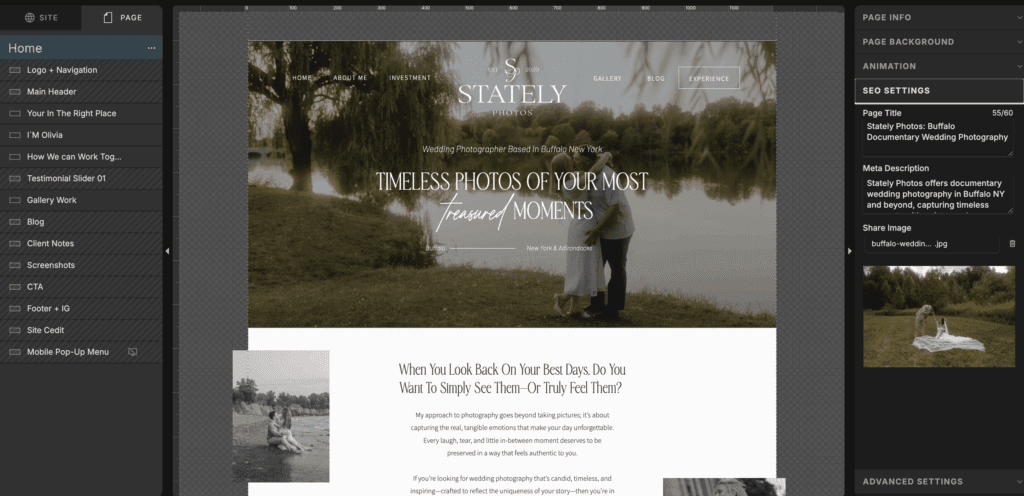
2. Add Alt Text to Your Images
Google can’t “see” your photos — it reads the alt text. This is what helps your images show up in Google search results and image search.
❌ Instead of leaving alt text blank or writing something generic like “wedding photo,” get specific:
✅ Example: “Bride and groom first look at Buffalo garden wedding”
✨ Action step: In Showit, select an image → SEO Settings → add descriptive alt text that includes your keywords and location.
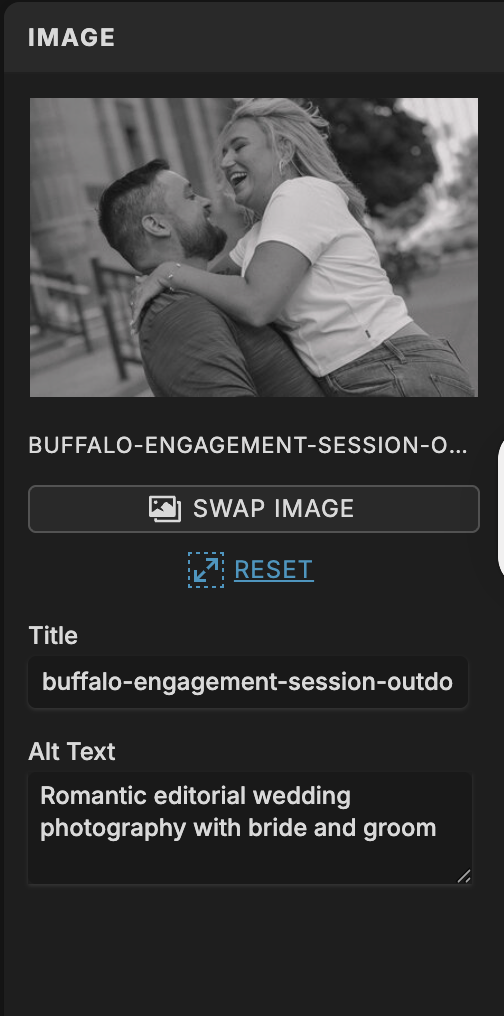
3. Use Your Blog for SEO
One of Showit’s biggest strengths is its integration with WordPress for blogging — and blogging is gold for SEO.
One of the most important Showit SEO tips for photographers is using your blog strategically to target the keywords your dream clients are searching for.
Blogging helps you show up for keywords your clients are already searching for. Instead of only posting galleries, write posts like:
- “Top 5 Wedding Venues in Portugal”
- “Planning a Destination Wedding in Italy”
- “Buffalo Engagement Session at Delaware Park”
These posts naturally include high-value keywords that will attract your ideal clients.
✨ Action step: Blog at least once a month, using keywords that match your client’s searches.
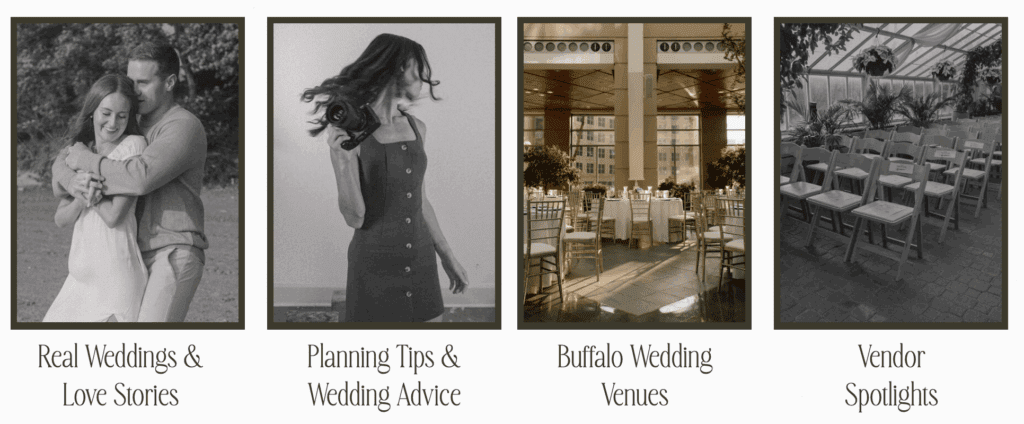
4. Make Sure Your Site is Mobile-Friendly
Here’s a stat worth knowing: over 70% of people will view your site on their phone first. Google also prioritizes mobile-friendly websites when ranking search results.
The beauty of Showit is that you can design mobile separately from desktop. This gives you full control — but it also means you need to check that your mobile site is easy to navigate.
✨ Action step: On your phone, scroll through every page of your site. Check that text is readable, buttons are easy to tap, and galleries load smoothly.
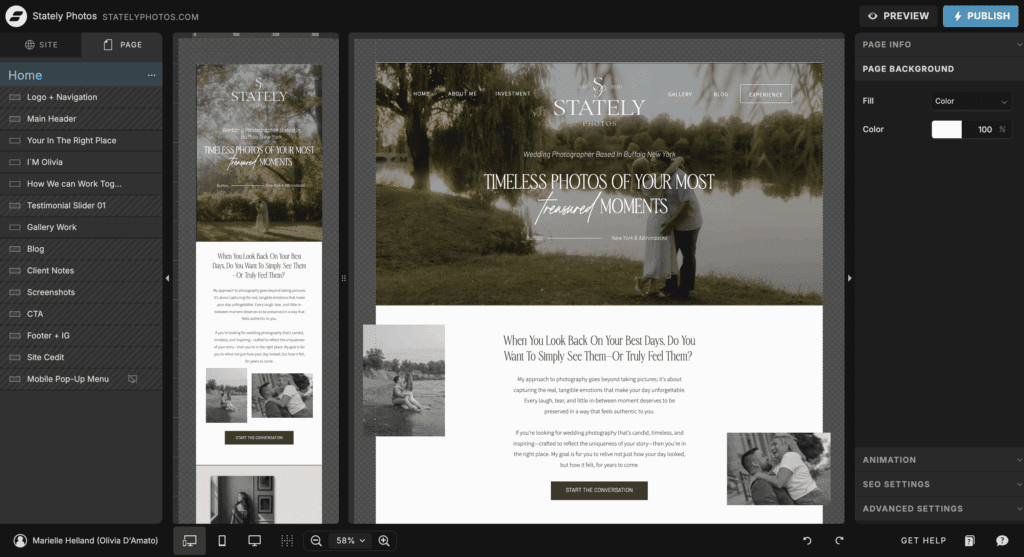
5. Use Location-Based Keywords
This tip is especially important for photographers. If your website doesn’t clearly say where you’re located, Google won’t know who to send your way.
Instead of just saying “wedding photographer,” add your niche + location:
- “Destination Wedding Photographer in Portugal”
- “Buffalo Engagement and Wedding Photography”
✨ Action step: Sprinkle your location keywords naturally into your homepage, about page, blog posts, and even your image alt text.

Showit SEO Tips for Photographers
Quick Recap: The 5 strategies every photographer needs in 2026
- Optimize page titles and descriptions
- Add alt text to every image
- Blog consistently with location + niche keywords
- Design a mobile-friendly site
- Use location-based keywords throughout your content
Ready to Elevate Your SEO?

If you’re not sure whether your Showit website is set up correctly for SEO, we’ve got you covered. Grab our freebie — The Creative’s Guide to SEO on Showit — and get a clear, step-by-step checklist to improve your site today.
And if you’re ready for a brand and website that not only looks beautiful but also works behind the scenes to bring in dream clients, check out The Ellevated Suite — our signature brand + website experience for soulful creatives.